SAVE YOUR FAVORITE WEBSITES
keep copies of them! they're not going to last forever! and the tools we've collectively made to archive them are under attack! it's up to you!
i dont have much saved, myself, yet. but im workin on it!
ive got a big download of TheAnarchistLibrary and ive made remakes of a few different popular hrt resources (https://anarch.cc/diy-hrt-resources) to save them for posterity
gonna centralize some of the tools people have mentioned in replies here
"Shiroi" : https://github.com/go-shiori/shiori/
"HTTrack" : https://www.httrack.com/page/2/
"Archive Box" : https://archivebox.io/
"SingleFile" : https://addons.mozilla.org/en-US/firefox/addon/single-file/ (there's versions for other browsers out there too)
@exiliaex
I guess putting a link to download an archive of a website would be good practice, but some website required a database or special softwares to run.
@Enalys sometimes the best we can do is save the information from those sites.
@exiliaex GalleryDL is also very nice, and so is YT-DLP
@exiliaex You might want to also include this comprehensive source to archiving links for posterity: https://gwern.net/archiving
@exiliaex wget -r -k -E -l 8 http://example.com
@exiliaex
Hai! If you need a friend to run a website I have friendship cupons of varying duration.
none of my friends want to run or be helped run websites :(
@zardoru that's okay. i'm just saying that, for those of us who see the problem, we can take actions to help alleviate it.
@exiliaex
I use a self hosted instance of shiroi (https://github.com/go-shiori/shiori/), it takes a link and makes a local copy of it's content, so if the link dies the info persists locally.
@maalmike yo that sounds sick!! ill have to look into that!
@exiliaex
It's pretty good, it can deliver the content in several ways and even let's you share your local content with a public link.
@exiliaex
How, precisely, would one save a website?
@Burn_this_ @exiliaex HTTrack is an old tool, but still works fine.
Package name httrack or webhttrack (though I've never got the web client working), or download https://www.httrack.com/page/2/.
@wizzwizz4 @Burn_this_ someone else in my replies shared this other tool
@Burn_this_ depends on what tools you have available to you and what kind of site you wanna save! sometimes it just means taking screenshots of the different pages. sometimes it means reproducing the useful text info on your own site, sometimes it means using a tool to save everything! it depends!
Open Source Self-Hosted web archiver:
https://archivebox.io/
@exiliaex@masto.anarch.cc I'm using this SingleFile extension to save webpage as a single HTML file.
https://github.com/gildas-lormeau/SingleFile/releases
@exiliaex I'm not saving whole websites - most of my favorites are updated daily - but I do save recipes to a digital notebook. A lot of my bookmarked recipes have been taken down over the years. Saving my own copies has the added benefit of letting me edit the recipes to suit my taste
@exiliaex what's your favourite software for doing that?
@exiliaex actually you can save a website locally on your machine by using command + shift + s. For non- techies
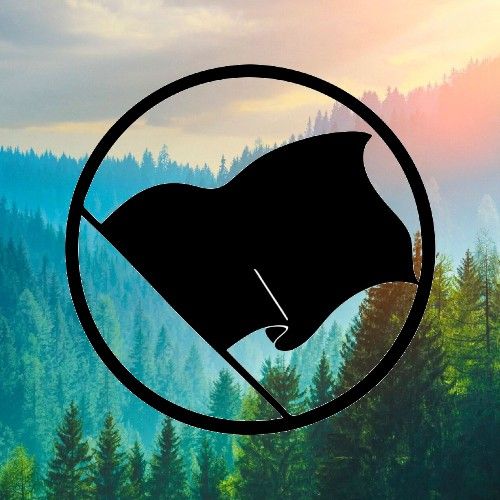
the other side of this is: RUN YOUR OWN WEBSITES!!! HELP YOUR FRIENDS RUN THEIRS!!